Exploring Podium – A Photorealistic Plugin for SketchUp
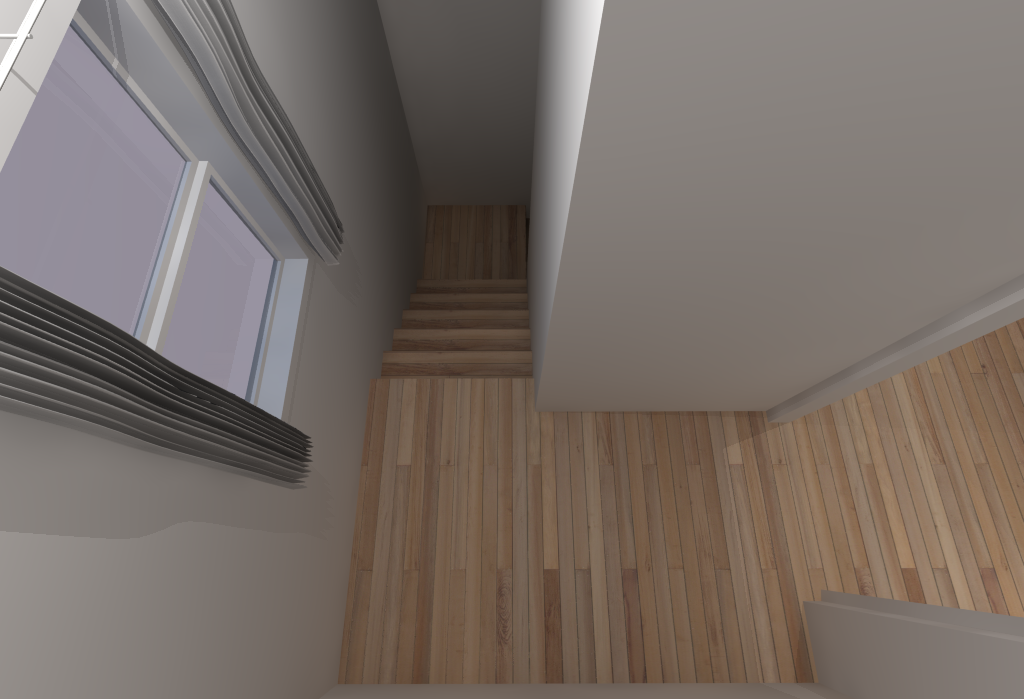
I’ve been spending a lot of time waiting for my computer to render SketchUp images lately – but happy with the results. These illustrations are made with SketchUp and then exported/rendered with a plugin called Podium. There are many photorealistic plugins on the market, but I chose to buy Podium because it seemed (and is proving) to be very capable and has a reasonable price.
In an nutshell, you draw normally with SketchUp and then add a few key items from the plugin’s library of components and materials to really make the drawings shine. Let me call out a few of those items in the illustration above.
Lighting – Normally you have just one light source in SketchUp – the sun. It makes shadows. With Podium you can add more light sources in the form of light fixtures (like lamp components) and points of artificial light for increased ambient lighting. In the drawing above the light sources are the lamp on the nightstand, the SketchUp sun outside, but mainly a single point of artificial light placed in the peak of the ceiling. This last light source is what really lights up the room.
Materials – Lighting is made more realistic looking when materials take on real world qualities. For example the glass materials that come with Podium reflect light and allow some transparency. Notice the mirror next to the bed and the reflection of the bathroom sink in the window across the room. These tiny details are incredibly helpful for making the drawing look real, and they are as easy to implement by simply dragging Podium components and materials into your drawing.
Components – All the objects in the room are available from the makers of Podium. They have been optimized to render well with their plugin. You can make your own components and add their materials to make them look more realistic – like the kitchen cabinets in the drawings below – but sometimes it’s just easier to drag and drop readymade components into your drawings. When you do you’ll discover hidden surprises when you render drawings, like mirrors that actually reflect objects across the room.
Rendering is where the magic happens. Initially your drawing looks like the image below – just a plain-jane SketchUp drawing. With the click of a button the rendering begins. You can sit there watching the processing or go off and do other work while your computer spins away in the background – crunching all the math and putting all the details in order. Depending on the complexity of the drawing and the processing power of your computer, the rendering will take between a couple of minutes to a couple of hours.
It has taken me some time for me to figure out how to make the most of the plugin, and I still have a lot more to learn. Most folks dabbling in SketchUp for their own tiny house projects will never want of need something like Podium, but for those that want to take their drawings to the next level, a photorealistic plugin like this is a lot of fun and I highly recommend it.
I do have one warning though… to keep up with your imagination you’ll need to buy ever more powerful computers – rendering demands processing power.
Below are more images from the same house design – which is slightly taller version of the Pioneer’s Cabin. I’m making these drawings to help illustrate my next book, titled Small House Floor Plans – a follow-up to my first book. Expect to see my new book on Amazon in just a few weeks.










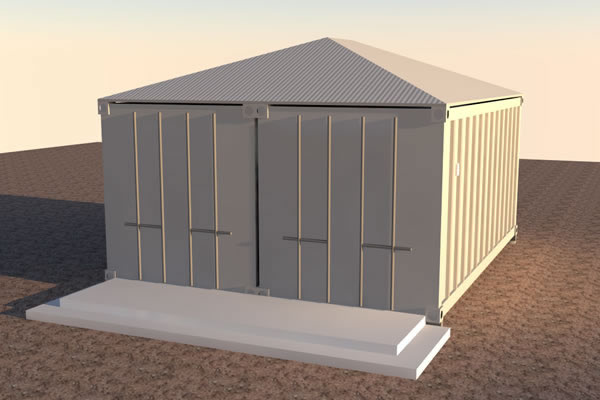
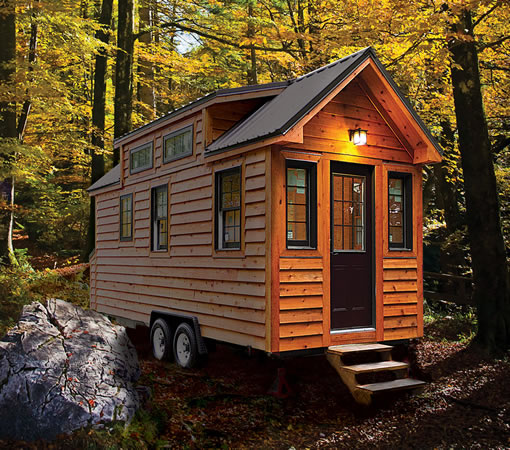
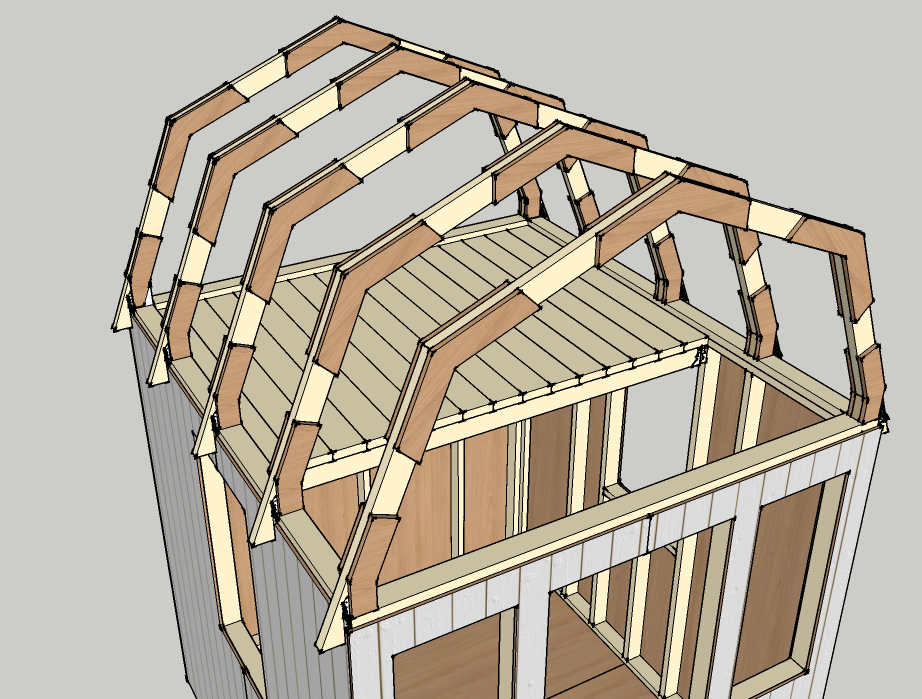

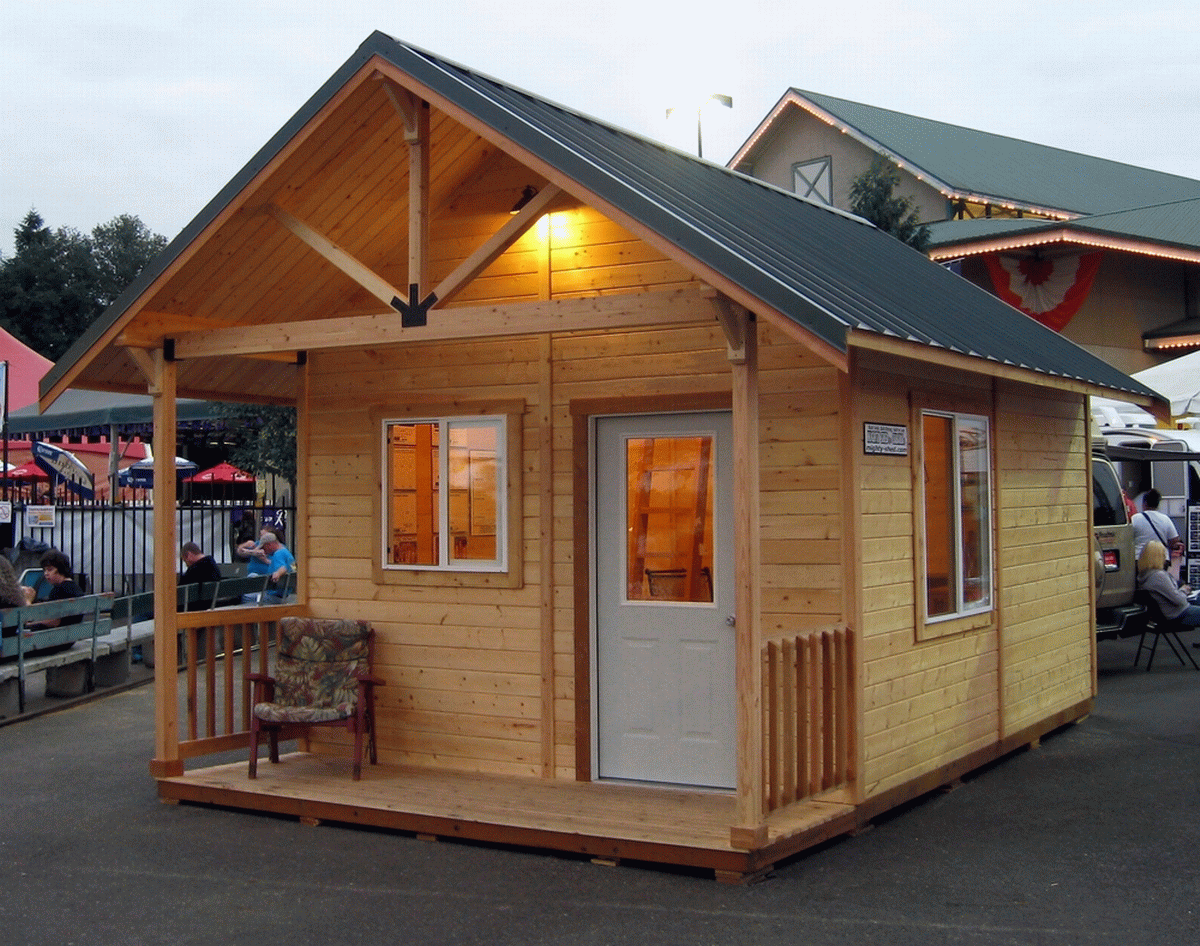
I love this!! I was looking up info about Podium after your fb post yesterday and felt in over my head right off. Your explanation here makes it much easier to grasp. I may just d/l the free trial and see if I can master it enough to be worth purchasing.
I like your design here. I’d love to know where you got your flooring texture. Could you link me to it, or send me a file for it? It’s exactly what I need.
~ Linn Holloway
Thanks Linn. The flooring texture is one of the Podium materials.
Beautifully done Michael.
Here are some big names; Renzo Piano and Vitra offering massive validation of the tiny house concept: http://www.designboom.com/architecture/renzo-pianos-micro-home-diogene-installed-on-vitra-campus/
That’s cool! Despite the extra effort using Podium seems to entail, it’s definitely worthwhile. I just can’t get a clear understanding of floor plans and even the SketchUp images, but this plug-in really enables me to understand what living in the space might be like.
Thanks for explaining this. It’s going to be great for your book.
Not bad. There is some noticeable “noise” in the reflective surfaces, but that can be controlled with better lighting choices.
I’m sure it is much more affordable than KeyShot.